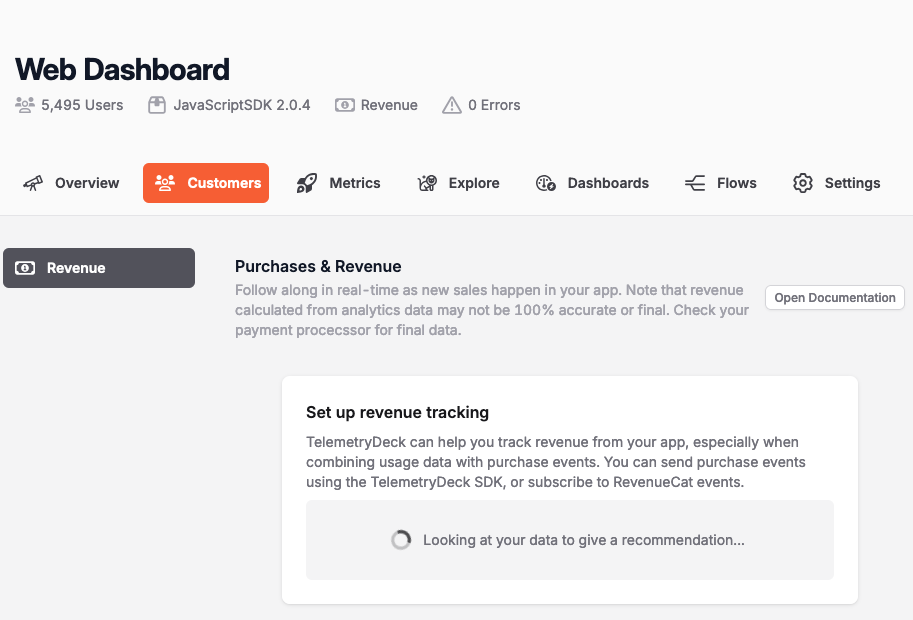TelemetryDeck 🧡 RevenueCat
TelemetryDeck now supports integrating RevenueCat events into your dashboards.
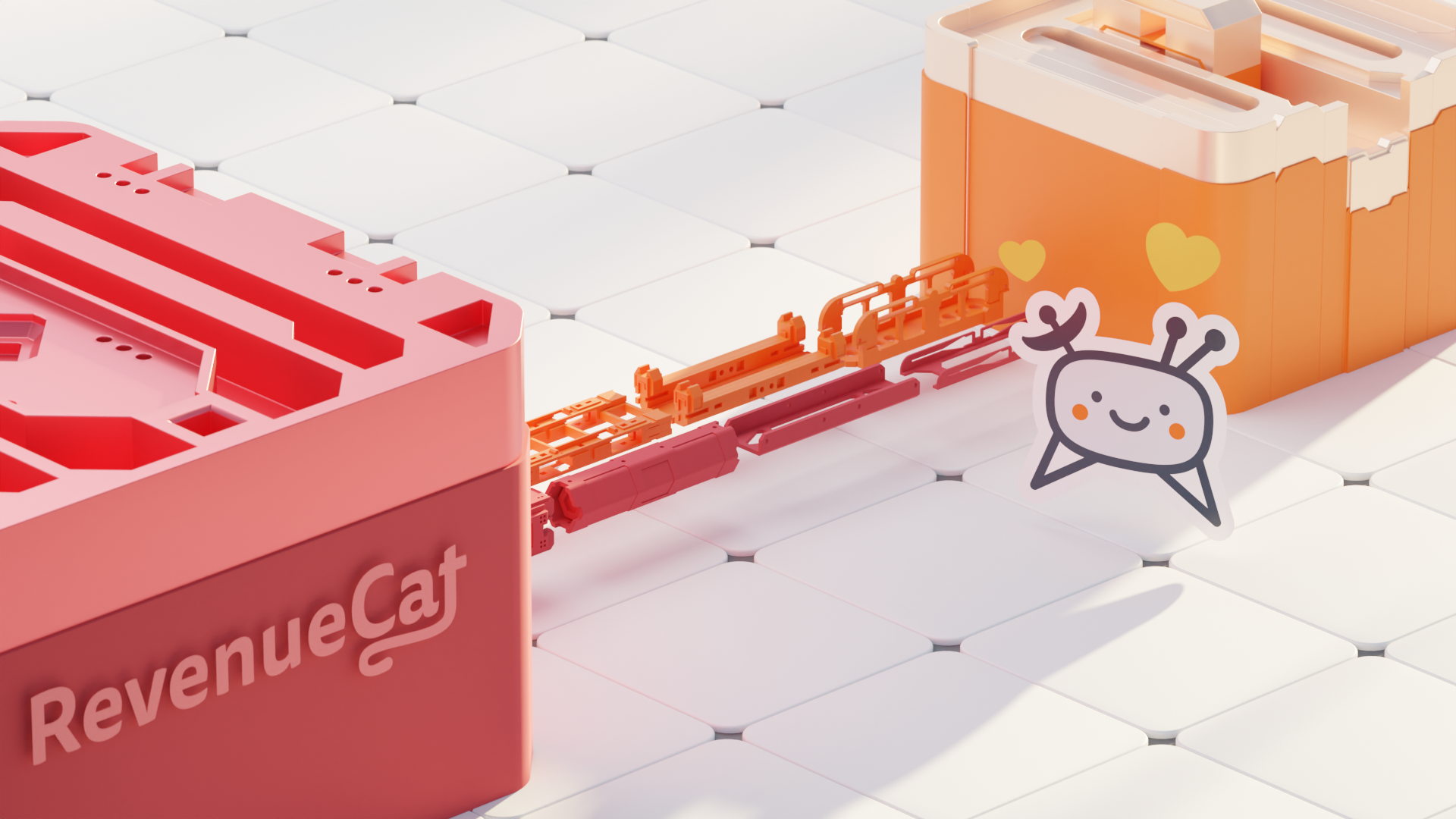
We’re always working to help app developers get the data they need to make informed decisions, all without compromising user privacy. That’s why we’re super mega happy to announce our latest integration with RevenueCat.
If you’re already using RevenueCat to simplify in-app purchases and subscriptions, this integration is going to make your life about 23.7% easier. By combining the subscription and sales data from RevenueCat with the privacy-first analytics of TelemetryDeck, you’ll unlock a new level of insight into your app’s performance. Let’s dive in.
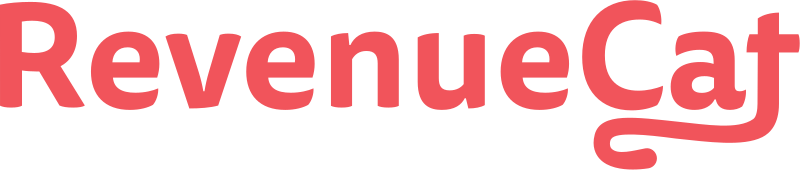
RevenueCat is the gold standard for managing in-app purchases and subscriptions. It streamlines the process of handling customer data, purchase validation, and cross-platform subscriptions. Whether you’re developing for iOS, Android, or the web, RevenueCat takes the headache out of subscription management so you can focus on building a great app.
Now, with the TelemetryDeck integration, you can bridge the gap between revenue and user behavior, gaining actionable insights to improve your app and grow your business.
To get started: Open your dashboard, select an app, and navigate to customers.
The new Revenue dashboard
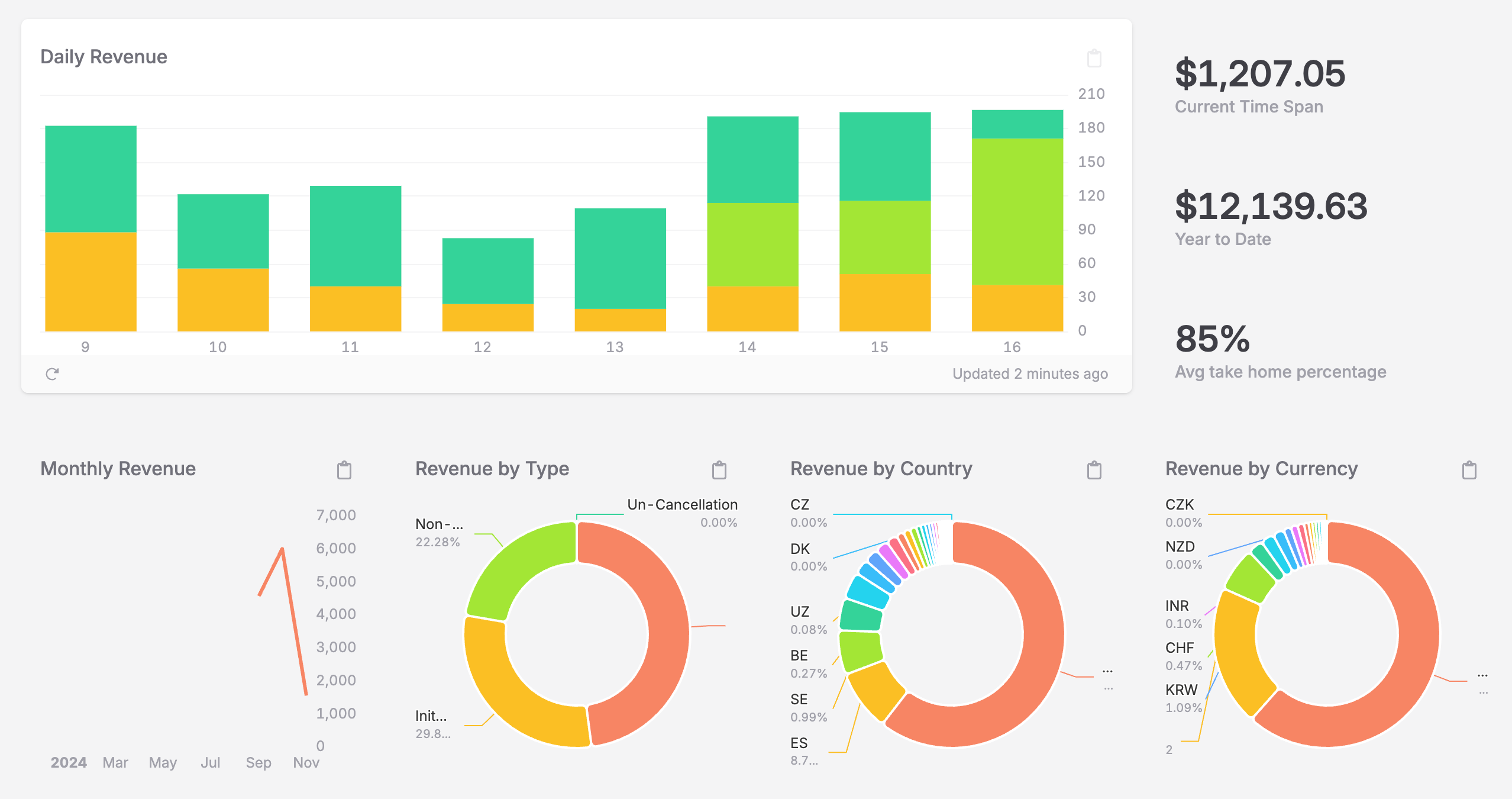
After the integration is switched on, all RevenueCat events are available inside your TelemetryDeck data set and can be included in your insights. But we went one step further and prepared an extra-pretty dashboard to get you started!
Once you navigate to Users → Revenue in the TelemetryDeck dashboard, a tiny setup assistant will check what format you're sending revenue and purchases data in, and set up the revenue dashboard for you. It'll quickly give you an overview on the most important business metrics:
- How is revenue changing day-to-day and month to month?
- What's your app's total revenue?
- What's your take home percentage?
- Where are your sales coming from?
- We're also displaying a list of all purchases and renewals, as well as a list of all RevenueCat events, in this dashboard.
You can also use the Users → Revenue dashboard without using RevenueCat by sending purchase events directly from the TelemetryDeck SDK.
Why Use TelemetryDeck and RevenueCat Together?
Onboarding and Purchase flow
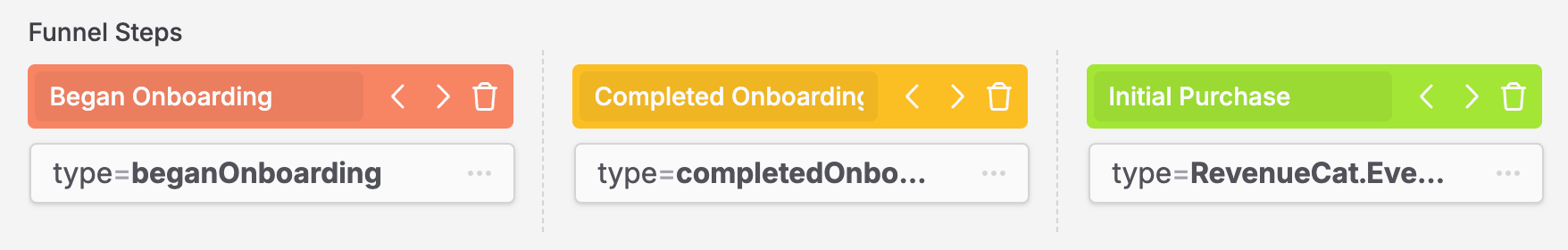
Combining TelemetryDeck with RevenueCat creates a powerful duo for app developers. Together, you can:
- Build funnels: Track the entire user journey from download to subscription, and identify where users drop off.
- Optimize onboarding: See which steps in your onboarding process lead to purchases, and which ones need work.
- Reduce churn: Identify subscription cancellation trends and act before they impact your revenue.
- Filter and slice your revenue data to analyze your data more deeply.
TelemetryDeck’s privacy-first approach means you don’t need to worry about user trust or compliance headaches, and RevenueCat ensures you’re maximizing your app’s revenue potential.
Sales just from Germany
We've made all queries in the revenue dashboard copyable, so that you can use them as a starting point for your own queries.
How to Use RevenueCat with TelemetryDeck
Setting up the integration works through RevenueCat's native TelemetryDeck integration and consists of two parts:
- In your app's code, enrich your RevenueCat data with TelemetryDeck app ID and user ID properties.
- Add TelemetryDeck as an integration in RevenueCat to receive all events as they occur.
See the RevenueCat integration documentation for details.
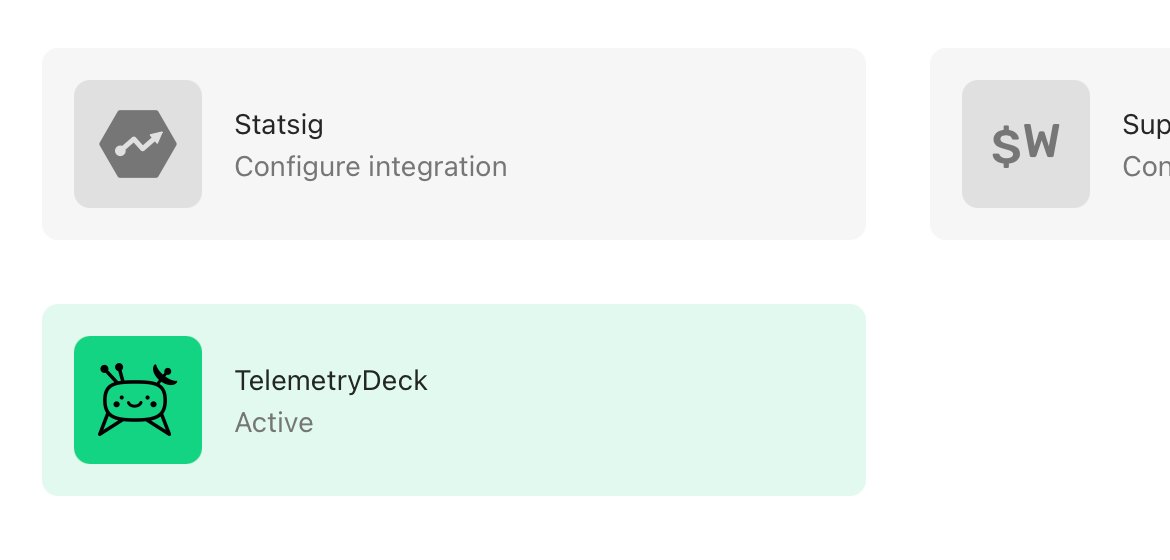
Once linked, TelemetryDeck will automatically receive data from RevenueCat, like purchase events, subscription renewals, and cancellations.
Importantly, user identifiers stay stable between RevenueCat and TelemetryDeck so that you can combine the data in fantastic ways.
Here’s what you can do with the integration:
- Track how revenue correlates with app usage patterns.
- Analyze subscription conversion rates in real time.
- Build funnels that show the exact steps users take from onboarding to purchase.
- See exactly where users are dropping off and optimize to reduce churn.
- Find out what the last event was that a user saw before cancelling their subscription.
Best of all? Like everything else in TelemetryDeck, all this data is anonymized and compliant with global privacy laws.
New Query Features
To make the most of this integration, we’ve introduced some new features into our query language. You'll have to code them by hand for now, but they are pretty cool:
Units and value formatting
TelemetryDeck queries can now contain a valueFormatter property that can format units and currencies, and set a rounding behavior.
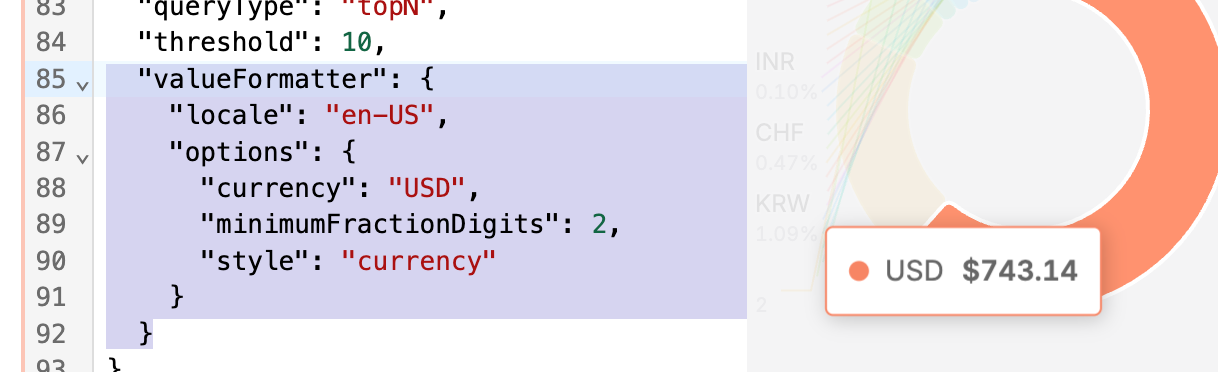
Scan Queries
We're introducing a new scan type query that works like a SELECT * FROM query would in SQL. It can give you a list of events with time stamps similar to the Recent Signals feature, but filtered or transformed to your liking.
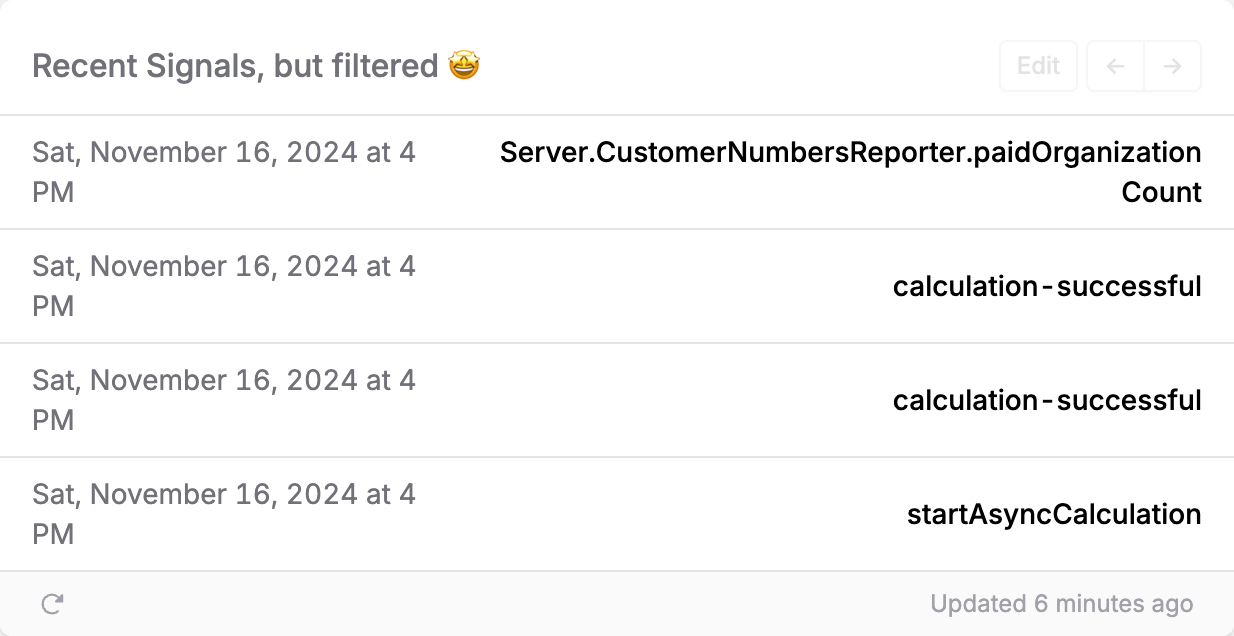
Copy query to clipboard
To get you started a bit more easily with these new advanced features, we're making all queries in the new revenue dashboard copyable! Click the copy icon to place the query that produces a chart into your clipboard and paste it into a new insight to get started.

Ready to Get Started?
TelemetryDeck and RevenueCat work better together. With just a few minutes of setup, you can start analyzing revenue alongside user behavior to make smarter decisions and grow your app faster—all while respecting user privacy.
To get started: Open your dashboard, select an app, and navigate to customers.
You don't have an account with TelemetryDeck yet?
Get started with TelemetryDeck now and unlock your app’s potential. Have questions? Check out our documentation or reach out to us—we’re super excited to hear what you'll build with this!