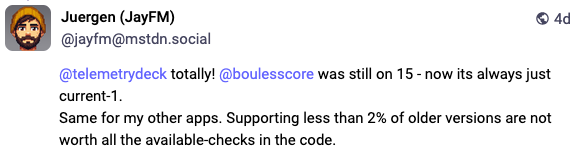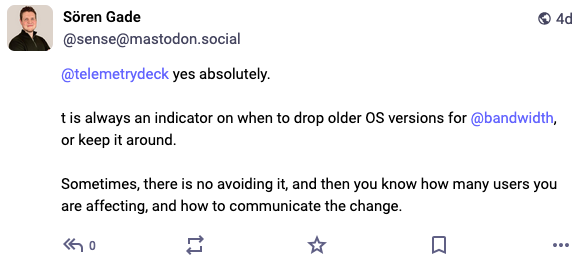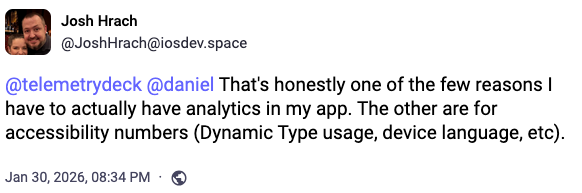Which iOS version should my app support?
When building software there’s always the question how many system versions to support. As app developers we have to regularly reconsider this decision when developing apps for iOS. There’s a handful of factors that play into account when deciding on a strategy.

It can be beneficial to support more versions, but only where it makes sense. A general rule of thumb in the industry is the current major version -1. Which means if the current system version is 3.x, we support 3.x and 2.x. In some cases it’s also common practice to go with the current major version -2. To help you decide which additional versions you might want to add to your list, we curated 4 pointers to get you started!
Analyze user data
A first step to get a feel for what iOS versions to support is analyzing your user data. What major versions are most people who use your app using? With TelemetryDeck, you can get that data in a jiffy!
New users can see results in less than 5 minutes with our handy templates! Join TelemetryDeck now.
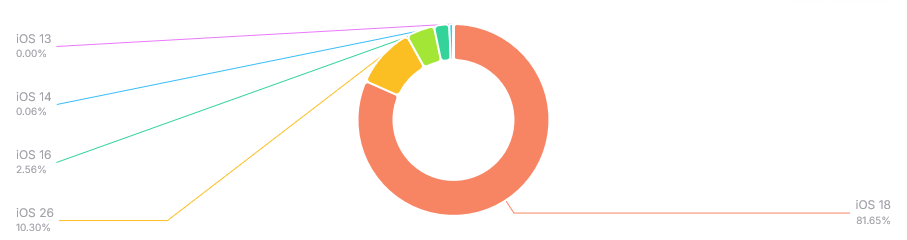
Check out iOS version adoption rates
Apple publishes version adoption rates regularly, which can give you a broader industry-level perspective. You'll find the latest numbers here:
If the vast majority of devices are already on the latest version, you might choose to drop older ones more confidently. But if a significant slice of users are still on older versions, it might be worth keeping them in the set a little longer.
What are your feature requirements?
Sometimes the decision is made for you by the features you want to use. Newer iOS versions often bring powerful APIs and system capabilities that may not be available in older ones. If your app relies heavily on features only available in the latest iOS versions, supporting older versions may result in a compromised experience - or a lot of messy workarounds.
Before committing to an iOS version range, audit your feature roadmap. Are there new APIs you want to adopt? Do they require dropping support for an older version? Consider whether it’s worth maintaining separate code paths or if focusing on newer capabilities will ultimately benefit your users more.
Consider support for older hardware
Another angle is hardware compatibility. Some iPhone and iPad models can’t upgrade to the latest iOS versions. If your user base includes folks using older devices - say in regions where device turnover is slower - it’s worth checking what iOS versions are still supported on those models.
Apple maintains an updated list of which devices support which iOS versions, like this one for iOS 26:
👉 Supported iPhone Models - Apple
And as always, use TelemetryDeck to see exactly which iPhone models your users are on - this can help you understand whether older hardware that doesn’t support the latest iOS versions is still actively using your app so you can make a more informed decision about where to draw the line.
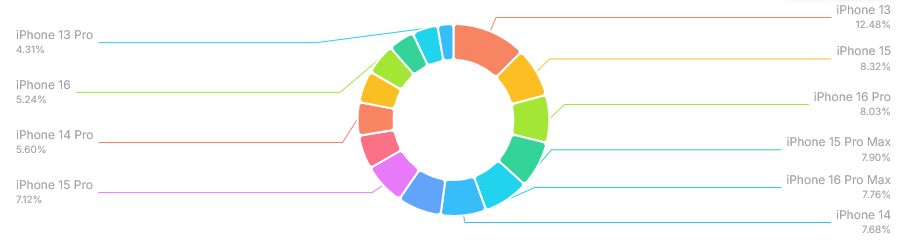
Examples of iOS Version Impact on App Support & Compatibility
We asked around and collected testimonials from app developers who talk about how they decide which operating system versions to support with their apps.
Some decided to support current -1, like Juergen, creator of Boulesscore.
Others decide again and again each time they look at the usage data, like Sören, creator of Bandwidth.
For Josh, deciding which iOS versions to support is one of the main reasons for analytics.
Johan Forsell, iOS developer and TelemetryDeck user, describes his experience:
“I’m moving from iOS 16 support to iOS 18 support with my upcoming update! Two things surprised me when digging into this:
- I assumed at least a good chunk of users used old iPads with my app (mostly because I think people upgrade their iPads with a slower cadence than their phones). In reality, very few do.
- Very few devices have iOS 17 as the final supported version, so if you push past 16, you might as well go to 18.”
Thank you, Johan, for summarizing your assumptions and their validation with data. Visit the original post on Bluesky.
At the end, it’s about your users and your product
Choosing which iOS versions to support is always a balancing act. The right strategy depends on your users, your app’s goals, and your development resources. Use data to guide your decision, and don’t be afraid to revisit this periodically - especially after major iOS releases. With a bit of planning, you can deliver the best possible experience to the most users without spreading your development efforts too thin.