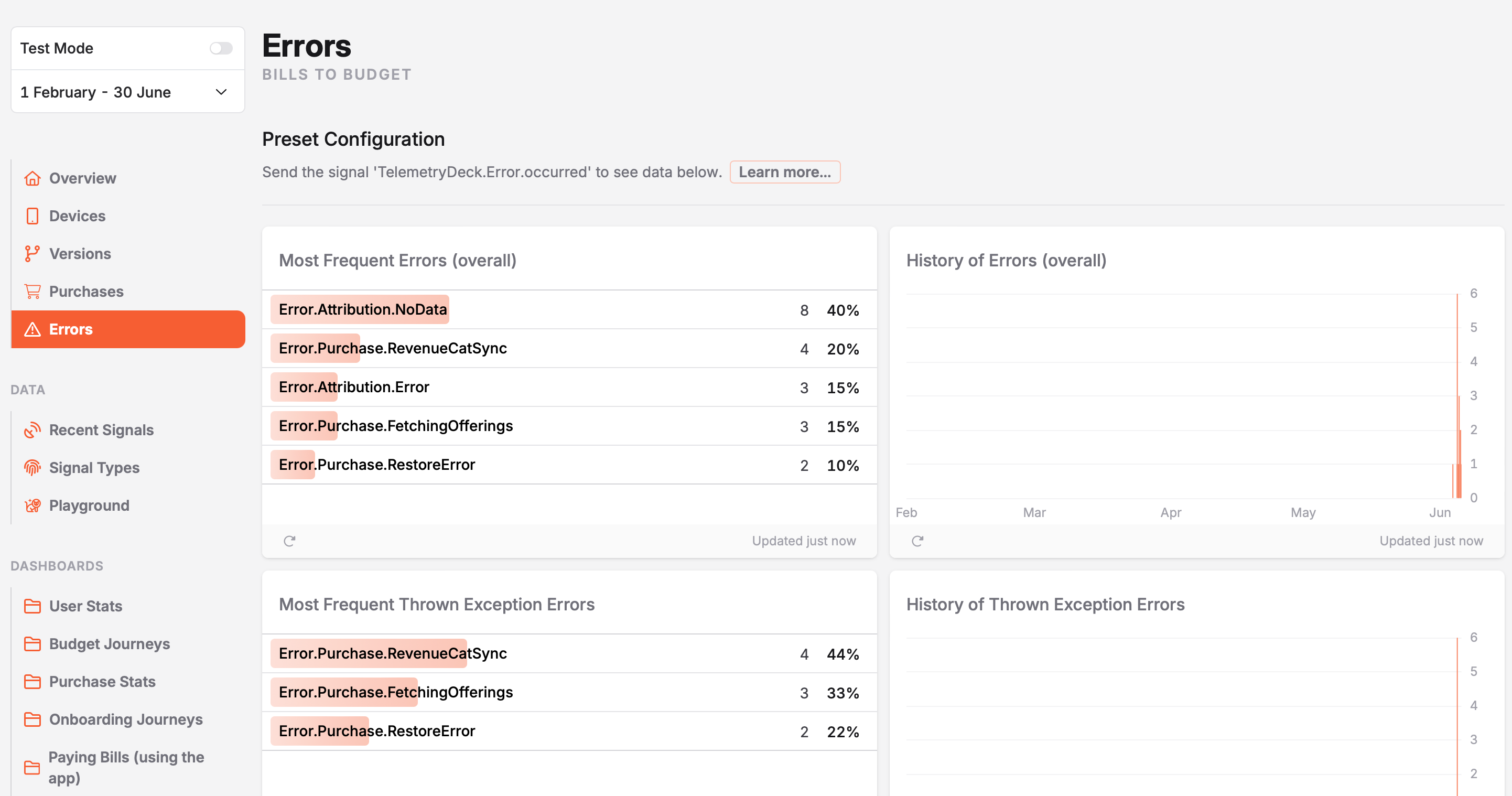Find out where errors and crashes occur
Automatic Error Tracking
TelemetryDeck will automatically categorize errors and crashes sent by your application so you know what to work on to improve software quality.
With TelemetryDeck, you can instantly see which errors arise and when, pinpoint the most frequent disruptions, and categorize them by their nature — whether they're triggered by user input, specific app states, or during in-app purchases.
To track an error, you have to set up the TelemetryDeck SDK to send signals in a specific configuration, and the web dashboard will then provide you with a detailed list of which errors are occurring when, which errors occur the most often, and which class of errors are occurring.
It will also break down errors by category, such as errors happening due to user input, those happening because the app is in a specific state, or those happening while purchasing an in app purchase.
Because these errors are reported to our customers in real time, they can immediately see when an update produces more errors than expected, introduces a regression, or when a new version fixes an error.