Celebrating Accessibility: New Insights for More Inclusive Apps
To mark the International Day of Persons with Disabilities (IDPD) on December 3rd, TelemetryDeck is excited to introduce new Accessibility Insights in our Swift SDK 2.6.0 and Web Dashboard. This release empowers developers to better understand how their users engage with accessibility features, helping to create more inclusive apps—without any extra work required.

With a simple SDK update, TelemetryDeck automatically starts collecting data on which accessibility settings users have enabled on their devices. These insights are available in the new Accessibility section of the Web Dashboard’s Metrics tab. No additional integration is needed—just update to version 2.6.0 or higher of the Swift SDK to access these insights.
Why These Insights Matter
Every app's user base is unique, and understanding the specific accessibility needs of your users is critical. Instead of relying on scarce general statistics, developers can now see how accessibility settings—like Dynamic Type, Reduce Motion, and Bold Text—are used within their own apps.
These insights provide actionable data to help developers:
- Identify which accessibility features users rely on most.
- Prioritize testing and optimizing app interfaces to meet real user needs.
- Ensure an inclusive experience by supporting users with diverse abilities.
For example, if a significant portion of your users use Reduce Motion, you’ll know to focus on making animations smoother or optional. Similarly, seeing how users adjust Preferred Content Size can guide text layout decisions to ensure readability across all screen sizes.
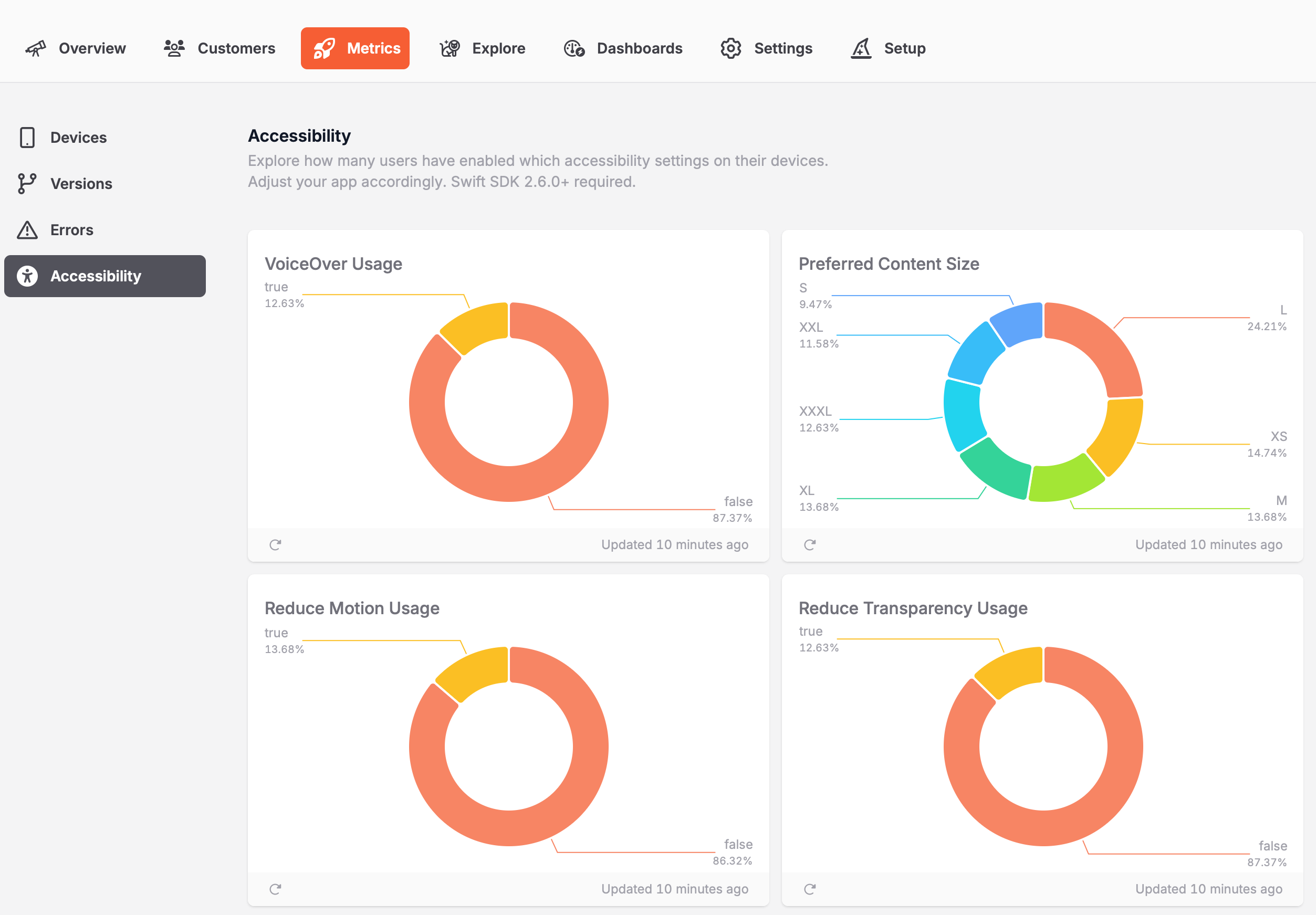
A New Perspective on Accessibility
TelemetryDeck’s new insights are designed to raise awareness about the diverse needs of users and encourage developers to consider accessibility as a core part of their app design.
“Accessibility isn't an added burden—it’s an opportunity to reach more users and provide a better experience for everyone.”
If you're new to accessibility on Apple platforms, you can learn a lot from Apple's official documentation, they're actually pretty good. Just pick the topic that matters most to your users using our new insights, or watch this WWDC video to get you started. Start improving your app based on real-world accessibility needs!
What’s Next?
This release is just the start. While these insights focus on your app’s unique user base, we may explore broader accessibility trends in the future, further supporting your efforts to build more inclusive apps.
Celebrate IDPD with us by updating to Swift SDK 2.6.0 and exploring the new Accessibility Insights. Together, let's make the digital world more inclusive—one app at a time!

