Notebooks are now shareable!
We love how much positive feedback we got over notebooks in TelemetryDeck, so we wanted to add a bit more on top. Starting today, you can publish a Notebook, creating a shareable link to send via email or post to your socials!

When you combine charts and context, that's when you actually figure things out. That's why we built Notebooks into TelemetryDeck. Notebooks allow you to combine markdown and analytics data into one cohesive document.
Now we're going one step further: you can publish your Notebooks now, making the portable and publicly available.
Use public Notebooks when you're breaking down a recent product spike, sharing findings with your team or fellow indies, or want to tell a data-driven story to the wider world!
Share the love (and/or data)
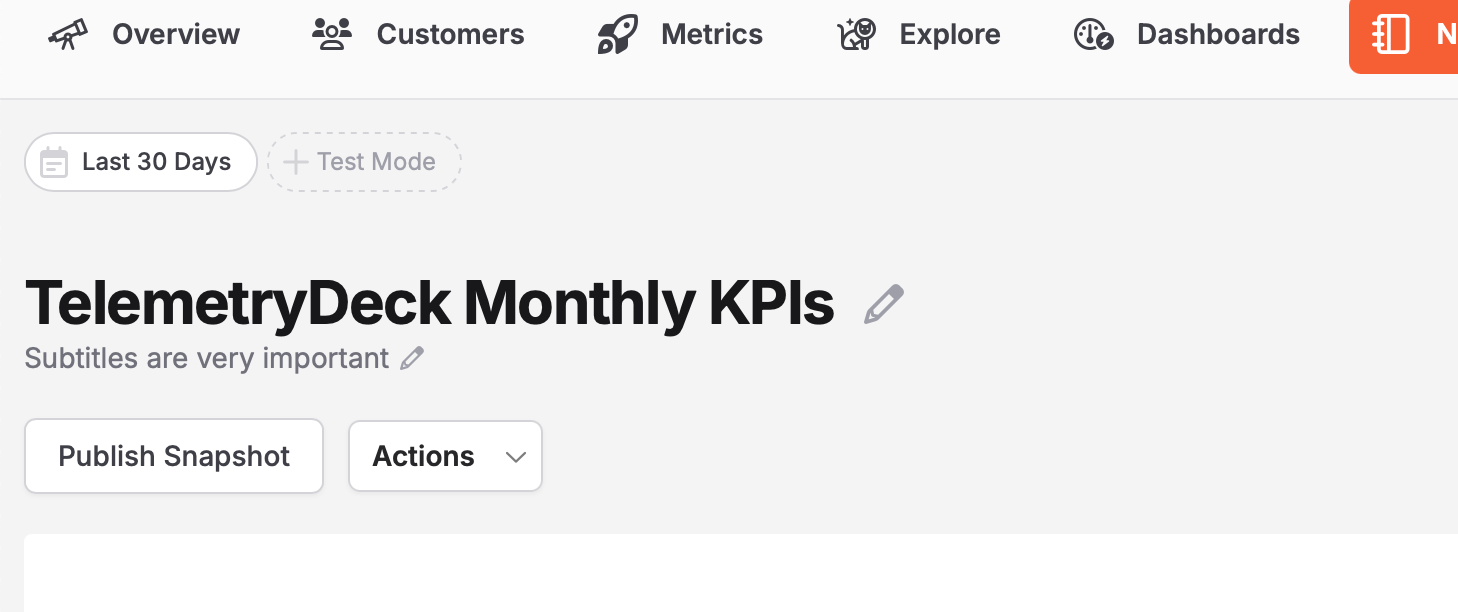
Here's how publishing a Notebook works:
- When you hit Publish Snapshot, TelemetryDeck creates a snapshot of your notebook.
- This includes all markdown and the current state of every chart inside so the exact data you see is exactly what your readers will see.
- A public link is generated (and it doesn’t change). You can share it in Slack, email, newsletters, Mastodon, Signal, Matrix, Notion, wherever you want, maybe even Microsoft Teams.
- The published version doesn’t auto-update with future data. That means you’re not accidentally leaking next week’s KPIs.
To update your published notebook with new charts or revised wording, hit Update Snapshot, and we’ll create a new snapshot at the same link.
See this workflow in action in our Notebooks feature demo video!
Here's what a published Notebook looks like
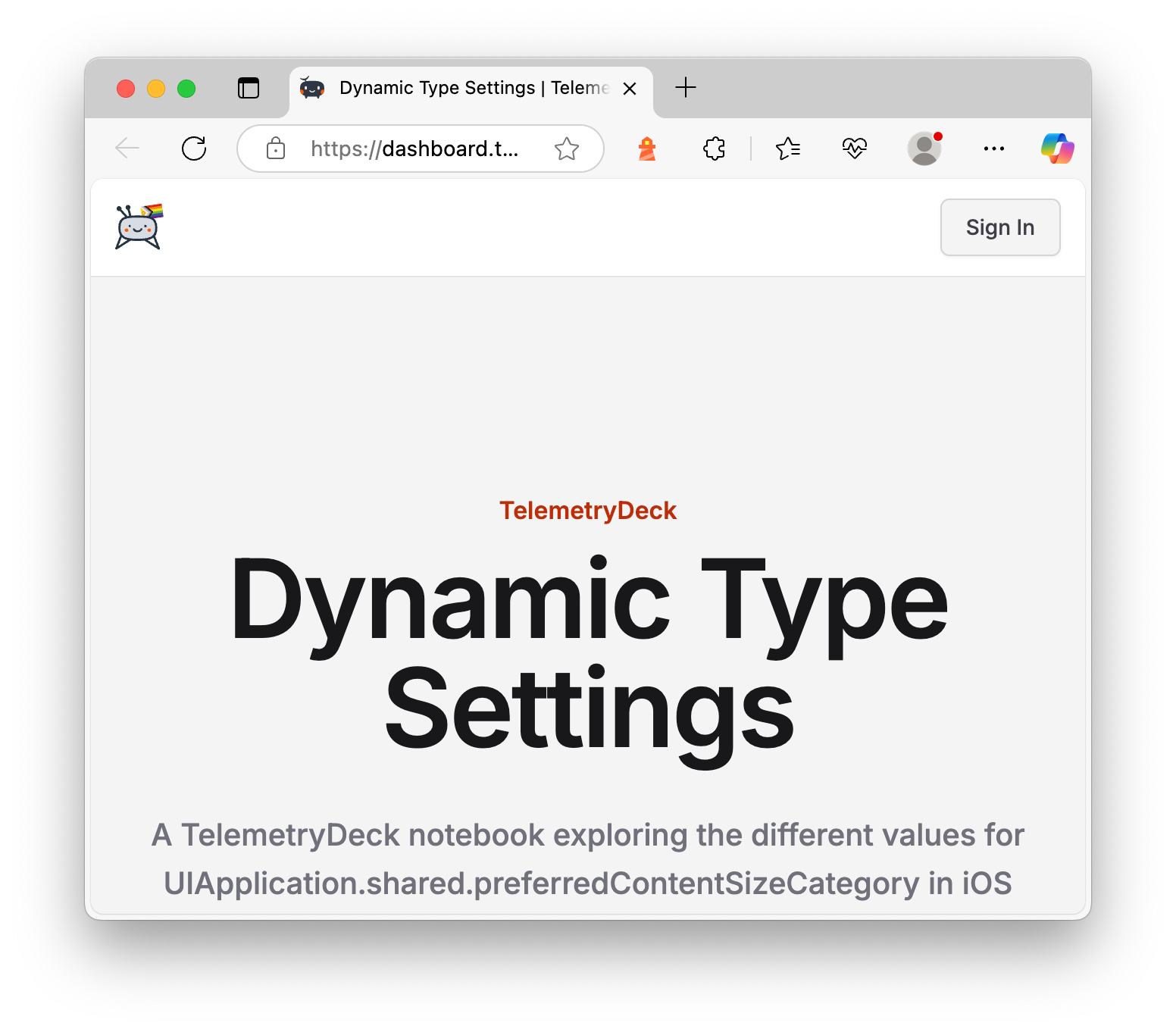
Triggered by an inquiry the other day, I tried to answer various questions about how iOS users have their Dynamic Type Settings set up. I can now share these finding with you – turns out way more users than I thought have a non-default font size.
Oh, and here is the very first Notebook ever published on TelemetryDeck: A quick look at the incredibly large number of visitors on my personal blog that I haven't posted to in years. (It does have a spike of 17 visitors in a single day!)
Notebooks are still Markdown
Notebooks still use Markdown syntax for quick and easy authoring. Use # for headings, ** for bold and ```tql for live queries that render as TelemetryDeck charts.
Want a bar chart of your DAUs? Just drop in:
```tql
{
"title": "Daily Active Users",
"displayMode": "barChart",
"colorScheme": ["#A3E635"],
"aggregations": [
{
"type": "userCount",
"name": "Users"
}
],
"granularity": "day",
"queryType": "timeseries"
}
```In your notebook editor, you’ll see the chart update in real time. When you publish it, that chart is preserved exactly as it is.
Use cases we love
- Take your followers and friends along on your Indie journey
- Share findings with stakeholders without giving them dashboard access
- Create living documentation for product features
- Record your debugging adventures and aha moments
- Publish a beautiful, markdown-powered analytics report
- Reduce Slack ping fatigue for your team (you know what we mean)
Ready to publish?
Notebooks are available to all TelemetryDeck users today. To publish, just open any Notebook and hit the Publish button. We can't wait to see what you create (and share!)
Got a cool public notebook? Send it our way! We might feature it in our newsletter or social channels.

