Test Mode
One thing that we get asked pretty often is: How do I test my signals? Our customers want to both ensure that their setup works, that they are collecting the anonymous data they need, but they also don't want to pollute their data with meaningless test signals generated during development.
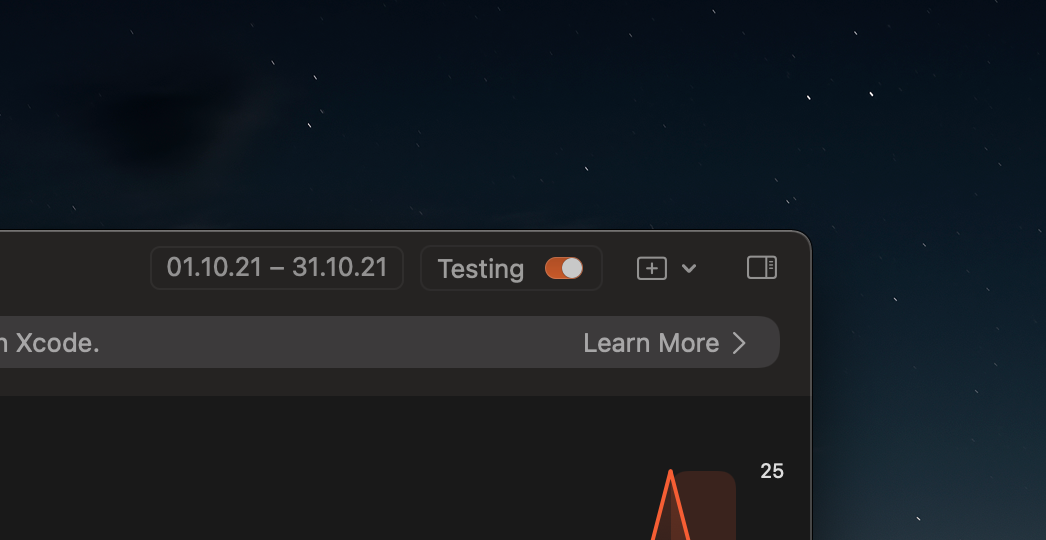
Previously, some people in our Slack had created two apps, one for testing and one for production. This was a bad idea, because it meant that the two apps were not sharing the same insights, so it was hard to recreate the same environment twice. Mike Sax had the nice idea for Test Mode. Eureka!
With Test Mode, we're solving that issue by tagging certain Signals clearly as Testing Signals.
This makes it easy to only see your testing signals, or only see your live signals.
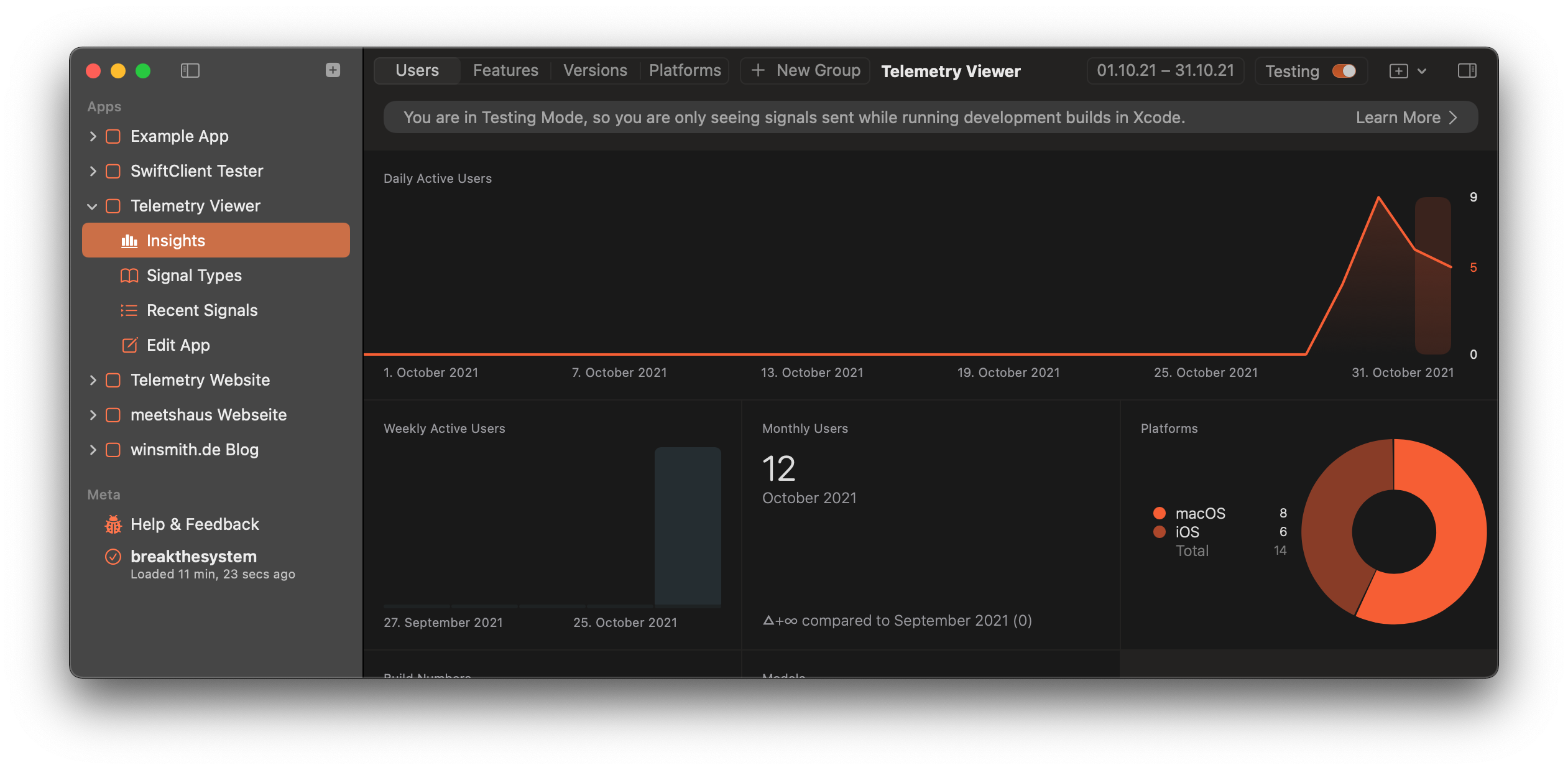
Testing Signals are those signals that are sent during testing of your app, usually during development. As a heuristic, the new version of the SDK automatically tags all signals as Testing Signals that are generated when the app is compiled in the DEBUG configuration, i.e. running from Xcode.
In the new betas of TelemetryDeck Viewer for macOS and iOS, you can switch between Test Mode and Live Mode by clicking the Test Mode button in the top right corner of the app. All your Insights are still present, it's just that they either only count testing signals, or only count live signals, depending on whether Test Mode is on or off.
How do I get started with Test Mode?
The first step towards using Test Mode is to update your TelemetryDeck SDK package: You need version 1.1.5 or newer of the SDK.
If you haven't already, create an app in the TelemetryDeck Viewer and copy its App ID into the TelemetryDeck SDK configuration. Here's a more in-depth explanation of how to set up TelemetryDeck in your app.
Now generate a few signals by calling TelemetryManager.send(:) and then run your app. You should see these signals appearing in your Insights if Test Mode is enabled, and you should also see them in the Recent Signals tab.
By default, the TelemetryDeck SDK will send out testing signals whenever your app is compiled in the DEBUG configuration, which usually is when it is run from Xcode. However, you can configure yourself exactly when to tag signals as testing signals if you like.
Let's go!
We have just released a new version of TelemetryDeck Viewer Beta which includes the Test Mode toggle! If you don't already use TelemetryDeck, now is a great time to get it for free. Include the Swift Package within your app in a matter of minutes, and see real, useful, and anonymized data in real time without compromising your users' privacy.
Have a wonderful Day 🤙
– Daniel

